We are excited to announce that we will be offering more transparency, predictability, and testability of the platform codebase. Below is the summary of the changes:
- Production and staging releases for the VIP Platform Must Use Plugins only happen on Tuesdays. You are able to run the staging branch of the MU Plugins in non-production environments, allowing you to test your applications against our platform code ahead of the production release.
- Beginning Nov 29, 2022 we will switch every “develop” environment to use the staging branch of MU plugins.
Improved visibility and predictability for VIP MU plugins releases
VIP MU plugins is a codebase that integrates your WordPress applications in the WordPress VIP Platform, and it provides key scaling, security, and management functionality.
To give you a greater ability to assess updates to our platform against your unique application code and ensure they will not have an impact on your business, we are changing the way updates are deployed across production and non-production environments.
Over the years we’ve been providing increasing levels of visibility into what is being implemented and when it will be deployed. In 2021, we introduced the VIP Changelog, a stream of all public changes released on the Platform. We also designated Tuesdays for all VIP MU plugin releases.
Every Tuesday, the previous week’s staging release is promoted to production, and a new staging release is made.
Undisclosed security mitigations, critical hotfixes, Jetpack updates, and core releases are not subject to the MU plugins release schedule.
Staging releases on non-production environments
The updates we make to VIP MU plugins undergo rigorous internal testing before they are merged to the Staging branch and made available for customers.
Every feature branch must pass 42 checks before it can be merged. We run core tests, MU plugins tests across every deployed WordPress version, linters, code coverage reports, end-to-end tests, and other benchmarks to keep track of code quality.
Though great effort is made by VIP to provide stable releases every week, it’s important for customers to be able to validate compatibility of the application and the platform codebases. That’s why on November 29, 2022, at least one `develop` (non-production) environment per application will be configured to use the staging branch of VIP MU plugins.
We recognize that everyone’s needs and workflows are different, and running non-production code may not be pertinent, so we made it easy to opt-in/opt-out any environment using the Software Management feature in the VIP Dashboard or using VIP-CLI.
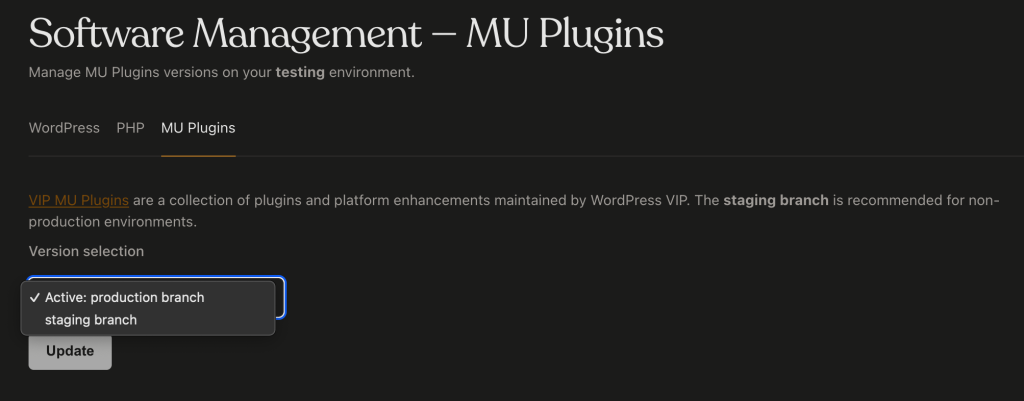
# vip @<ID>.<ENV> config software update muplugins <staging|production>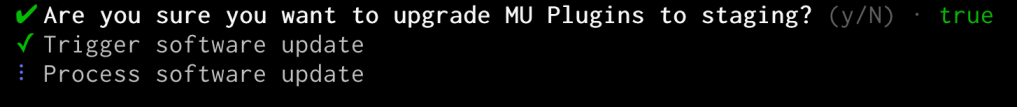
Questions?
If you have any questions related to this update, please open a support ticket and we will be happy to assist.

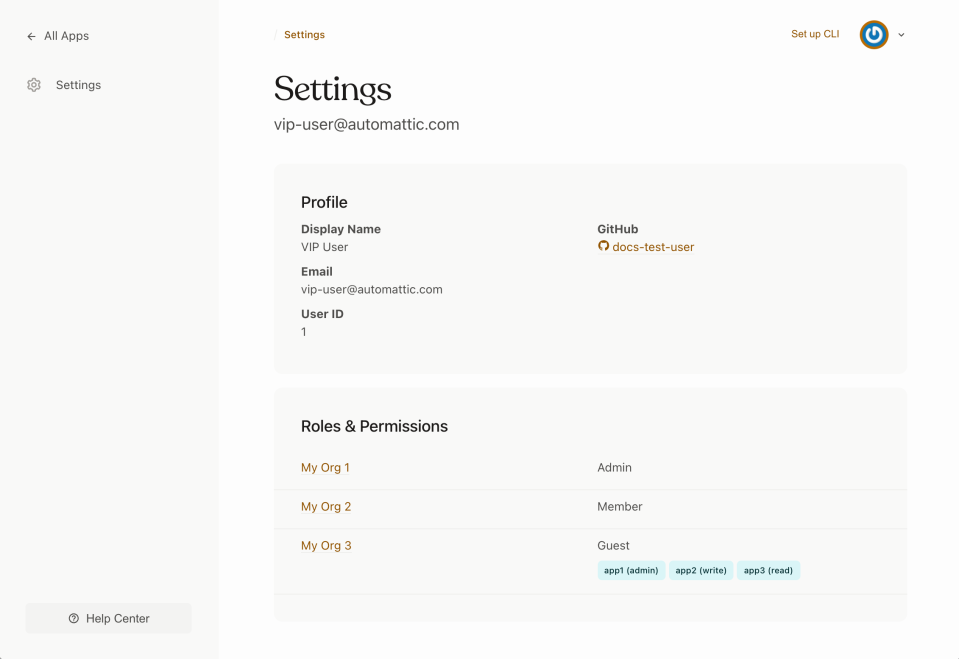



You must be logged in to post a comment.