As of the State of the Word in December(#), WordPress version 5.0 was targeted to ship some time around April 2018. It will have the new Gutenberg editor as one of its leading and most anticipated features. While we have no additional information as to when it will be ready, and April is just around the corner, now is the time to start preparing if you haven’t already. As we have mentioned previously(#), VIP will be deploying 5.0 per our usual procedures, but we will make sure that the Gutenberg editor is defaulted to off initially unless you take further action.
We have been working on a number of fronts to equip you for a smooth transition to WordPress 5.0 and the new Gutenberg editor, and have lots of exciting updates to share! Read on for news about the transition itself and how it will work, tools for experimentation and testing, and VIP-exclusive Gutenberg learning materials on the way.
1. Gutenberg transition tool
Everyone’s transition plan will look a little different. We’re readying a plugin that will allow you to decide when the new editor surfaces in your workflow, on the Post and Page type level, from not at all to all-in and anything in between. You’ll be able to do this well ahead of time (soon in fact!) and make changes to it as your transition plans come together. Whatever those settings are when 5.0 deploys will determine how Gutenberg surfaces. Once this plugin is ready to go, we will be enabling it for all VIP’s set to “classic editor only” as default.
This will put you in control of the details, and if you choose to do nothing, the new editor will stay defaulted to “off” for all content types. It will give you the runway to test all of your customizations and integrations ahead of time, and plan a thoughtful and granular transition if that’s what suits you best. If you are ready to rock with Gutenberg throughout your post types and pages right out of the gate, it will be easy to do that too.
Next step for VIPs: Start talking to your teams about how you want to surface the new editor interface, and work on your test plan. We’re here to help if you’d like some guidance.
2. Call for testers
We’d love your help in testing this transition tool. We’re looking for a few clients who are willing to participate in a final beta test before we roll it out to all clients. If you’re interested, send a note to Allison at allison.blanda@automattic.com.
3. Prepare your teams
WordPress VIP is partnering with WordPress pros Joe Casabona and Zac Gordon to help prepare your teams for working with Gutenberg. We will be offering free video education courses to all clients. These will focus on teaching your editorial, product and development teams about the ins-and-outs of the new editor.
4. Press check time
We will be sharing a new testing site shortly that allows you to experiment with Gutenberg as a front-end experience. This will be particularly useful for editors and content creators who want to see what working with blocks is like and who may not have access to a local test environment. More on that very soon!
We also have a new documentation page dedicated to tracking all things related to Gutenberg at VIP. We’ll continue to share updates here as well, but will maintain that page as an ongoing one-stop shop.

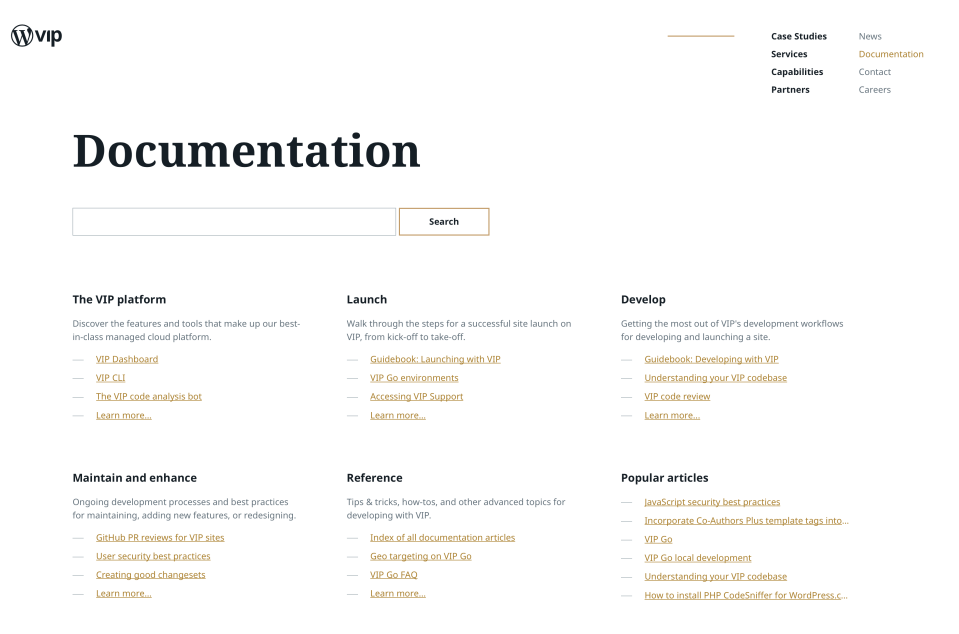
You must be logged in to post a comment.