WordPress 5.5 is scheduled for public release on Tuesday, August 11, 2020, and the 5.5 Beta 1 release is now available for testing.
What Is Being Added or Changed?
Block editor: features and improvements
WordPress 5.5 will include ten releases of the Gutenberg plugin, bringing with it a long list of exciting new features. Here are just a few:
- Inline image editing – Crop, rotate, and zoom photos inline right from image blocks.
- Block patterns – Building elaborate pages can be a breeze with new block patterns. Several are included by default.
- Device previews – See how your content will look to users on many different screen sizes.
- End block overwhelm. The new block inserter panel displays streamlined categories and collections. As a bonus, it supports patterns and integrates with the new block directory right out of the box.
- Discover, install, and insert third-party blocks from your editor using the new block directory.
- A better, smoother editing experience with:
- Refined drag-and-drop
- Block movers that you can see and grab
- Parent block selection
- Contextual focus highlights
- Multi-select formatting lets you change a bunch of blocks at once
- Ability to copy and relocate blocks easily
- And, better performance
- An expanded design toolset for themes.
- Now add backgrounds and gradients to more kinds of blocks, like groups, columns, media & text
- And support for more types of measurements — not just pixels. Choose ems, rems, percentages, vh, vw, and more! Plus, adjust line heights while typing, turning writing and typesetting into the seamless act.
XML sitemaps
XML Sitemaps are now included in WordPress and enabled by default. Sitemaps are essential to search engines discovering the content on your website. Your site’s home page, posts, pages, custom post types, and more will be included to improve your site’s visibility.
When testing, you will want to test any custom functionality related to sitemaps. For instance, if you are using another sitemap-generating plugin such as msm-sitemaps, and don’t want to use the new Core sitemaps, you’ll need to add a filter:
// Disable WordPress 5.5-era sitemaps.
add_filter( 'wp_sitemaps_enabled', '__return_false' );
Auto-updates for plugins and themes
WordPress 5.5 also brings auto-updates for plugins and themes.
Auto-updates will not work VIP Go platform because of our Git-based workflow and read-only filesystem. These features of the VIP infrastructure help prevent malicious or vulnerable code from being auto-deployed on our platform.
Lazy-loading images
WordPress 5.5 will include native support for lazy-loaded images utilizing new browser standards. With lazy-loading, images will not be sent to users until they approach the viewport. This saves bandwidth for everyone (users, hosts, ISPs), makes it easier for those with slower internet speeds to browse the web, saves electricity, and more.
If you are currently using the Lazy Load plugin, we recommend disabling it on upgrade. However, if you are using Jetpack Lazy Load, no changes will be necessary.
Better accessibility
With every release, WordPress works hard to improve accessibility. Version 5.5 is no different and packs a parcel of accessibility fixes and enhancements. Take a look:
- List tables now come with extensive, alternate view modes.
- Link-list widgets can now be converted to HTML5 navigation blocks.
- Copying links in media screens and modal dialogs can now be done with a simple click of a button.
- Disabled buttons now actually look disabled.
- Meta boxes can now be moved with the keyboard.
- A custom logo on the front page no longer links to the front page.
- Assistive devices can now see status messages in the Image Editor.
- The shake animation indicating a login failure now respects the user’s choices in the
prefers-reduced-motion media query. - Redundant
Error: prefixes have been removed from error notices.
For a more detailed list of changes, see the Beta release announcement.
When Will WordPress 5.5 Be Deployed?
VIP Go: WordPress 5.5 will be rolled out to all WordPress.com VIP and VIP Go sites on Tuesday, August 11, 2020.
WordPress.com VIP: As with all Core upgrades, we’ll be pushing incremental updates leading up to the public release.
Please note that the deployment dates are subject to change if critical issues are discovered during testing or the public release is delayed. We’ll post updates to the Lobby if the dates do change.
What Should I Do?
We highly recommend updating your local development environments to the beta release using the Beta Tester plugin or updating it to track 5.5 (i.e. trunk) via either the Subversion or GitHub repos.
For sites on VIP Go, you can have your non-production sites switched to WordPress 5.5. Currently, this means switching to the “Trunk” branch with active development. If this is something you’re interested in, please open a ticket and we can set it up for you.
And, as always, if you have any questions related to this release, please open a support ticket and we will be happy to assist.


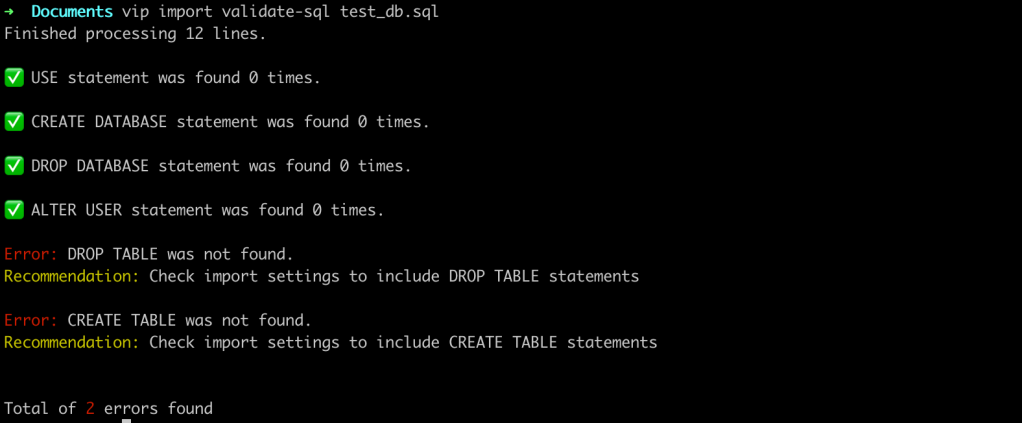
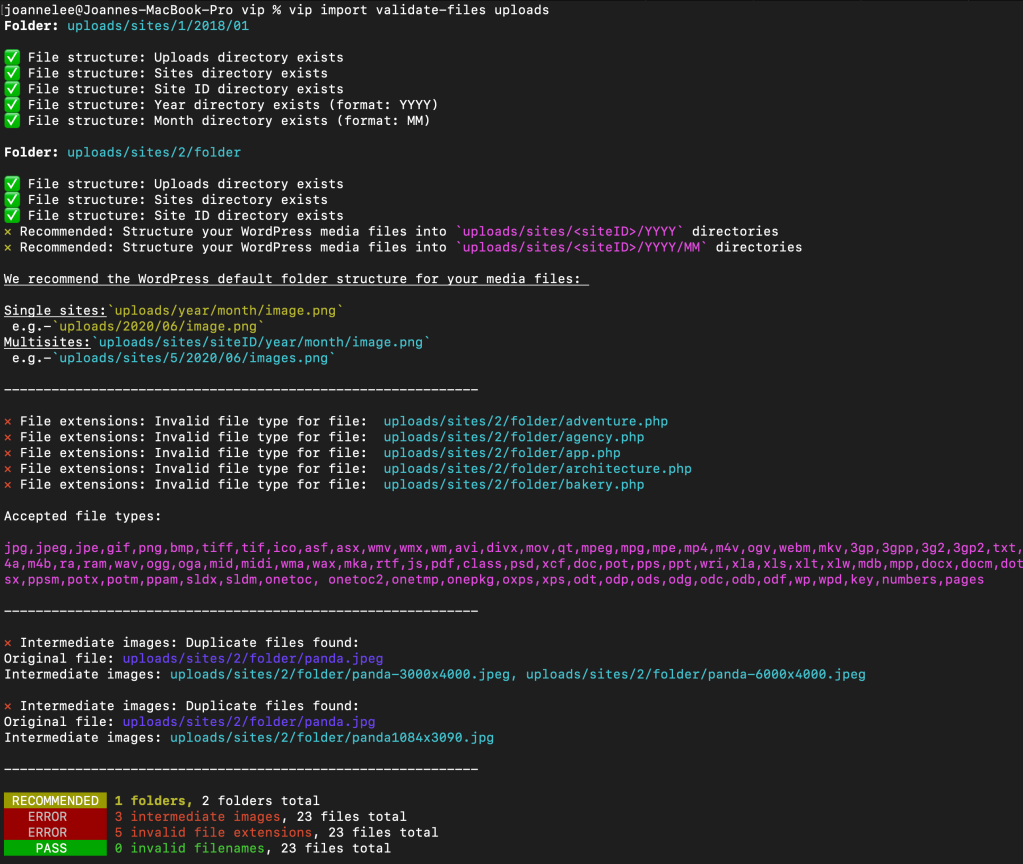
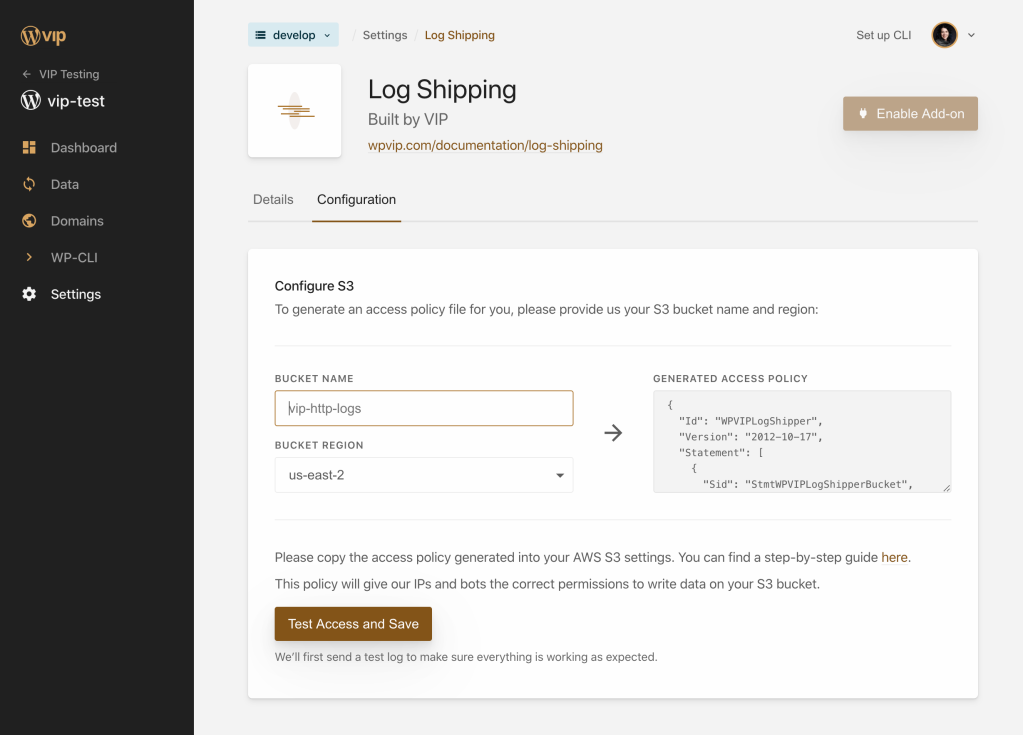
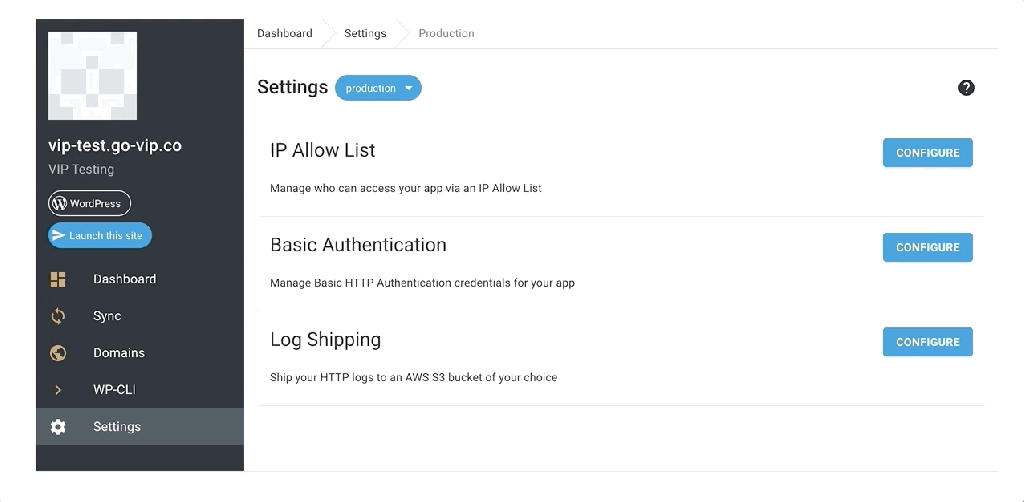

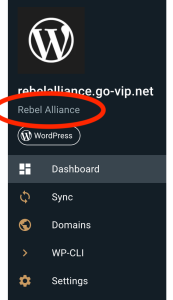
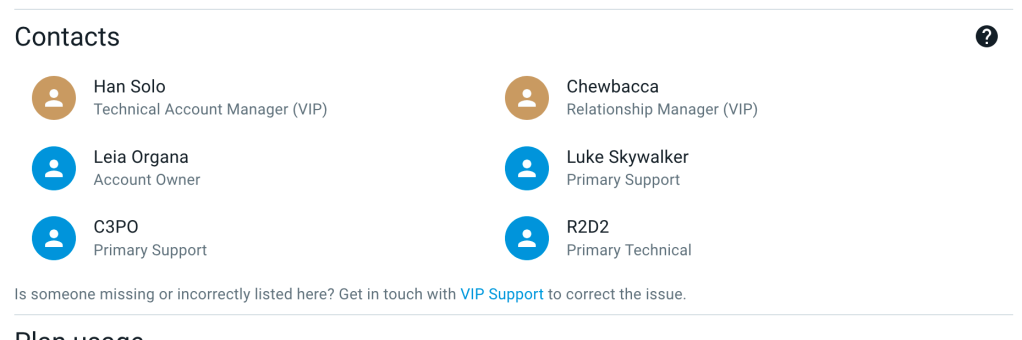
You must be logged in to post a comment.