It will soon be six months since the unveiling of the Accelerated Mobile Pages initiative, better known as AMP. The project has kept up the pace of development since then, and it’s well worth reviewing some of the new possibilities of the AMP format.
AMP is an open source initiative to improve the web experience on mobile devices. It’s an extension of HTML, powered by JavaScript, and supported by Google’s CDN. But unlike similar initiatives from other tech giants, AMP gives you full control of how your content is presented. AMP pages still look like your pages, just faster, and much more efficient.
AMP options are generally only shown when you browse with a mobile device. AMP first became visible for news results on Google mobile search queries: you’ll typically see a carousel of items from leading publishers near the top of the page. But if you’re browsing on a desktop, even if you try to hit specific test URLs, you won’t see any hint of it.
Google is steadily adding AMP capability to other services. It is now also used on Google News in a number of countries. And if you publish through Google Play Newsstand, it’s now possible to set AMP to be the default rendering (when available).
We’re also seeing growing interest beyond Google: Twitter Moments on iOS and Android now link to AMP versions, with hints of further integration to follow. Millions of eBay browse nodes are available in AMP. Socially-fuelled news app Nuzzel shows AMP content when available, and there are examples of publishers building their own mobile apps around the AMP format, such as this German news site.
We also understand that Google is planning to integrate AMP more deeply into mobile search results in the very near future. Where an AMP version is available, Google will link mobile users directly to it, rather than the conventional web page.
WordPress.com VIP has been AMP-ready since day one: indeed, we were the only tech company in the select group of launch partners. Our free AMP plugin is available to all VIPs; and is delivering many millions of AMP page views each week.
The plugin comes bundled with a generic output template, which will be immediately familiar to users of the WordPress.com Reader or mobile app. But we strongly advise VIPs to swap in their own template: instructions for doing so are included in the plugin’s readme file. (You’ll find the latest version on GitHub.)
Full details of the AMP specification are published on the project website, which now also includes a handy web-based validation tool. There’s also a useful validator extension for Chrome and Opera, which shows when an AMP version of the current page is available, and indicates whether or not it passes validation.
It’s worth following the development of the AMP framework if you aren’t already doing so: the project is under active development, and there have been significant improvements to the handling of things like ads and analytics in recent weeks. You’ll find them at amphtml on Twitter; and they post regularly on their WordPress.com-hosted blog, where you’ll also find a regularly updated roadmap.

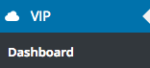
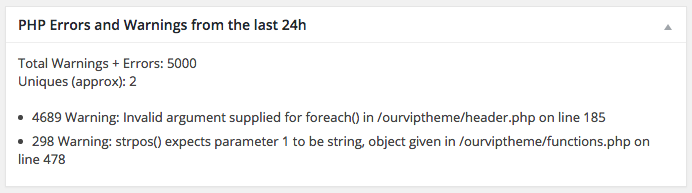
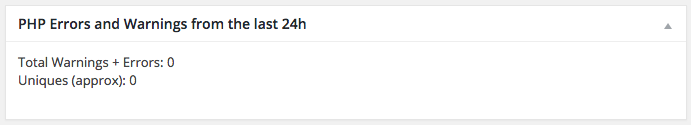



You must be logged in to post a comment.