As part of our ongoing commitment to maintaining robust and secure email-sending practices, we want to communicate an important policy update that will affect how your applications send emails.
New Requirement: Domain Mapping and Verification
To ensure the integrity and deliverability of emails sent from applications hosted on WordPress VIP, it is now mandatory for all sending domains to be verified and mapped through the VIP Dashboard. A domain must be mapped to the environment from which the emails are sent. Mails sent from unmapped and unverified domains will soon be rejected.
For detailed guidance on mapping and verifying your domains, please visit: https://docs.wpvip.com/domains/verification/
Requirement: Domain SPF, DKIM, and DMARC DNS Configuration
As explained in previous communications (listed below), the primary changes required for email deliverability are the configuration of SPF, DKIM, and DMARC DNS records for each mapped & verified domain being used to send emails on VIP.
- https://lobby.vip.wordpress.com/2024/02/01/email-delivery-changes-on-vip/
- https://lobby.vip.wordpress.com/2024/01/10/action-required-changes-in-email-deliveries/
Phasing out: Header Rewrites
Up to now, for emails sent from your VIP environments using unmapped domains, we have been rewriting the “FROM” header to `donotreply@wpvip.com` as a temporary measure. This was intended to provide some leeway while transitioning to the new requirements. However, to align with best practices and improve service standards, this will be phased out according to the following schedule:
- Starting March 5 2024: Email sent from non-production VIP servers with unmapped domains will be rejected.
- Starting April 1 2024: We will extend this policy for all production environments, rejecting all email from domains that are not correctly mapped to VIP.
Action Required
To avoid disruption to your outgoing email, please ensure that you complete domain mapping and verification , as well as any required DNS security changes before the above-stated deadlines.
Support and Questions
We understand that this policy update may require you to make specific changes to your current setup. Our team is fully prepared to assist you with a smooth transition. If you have any questions or need support, please feel free to open a support ticket, and we will be happy to help.


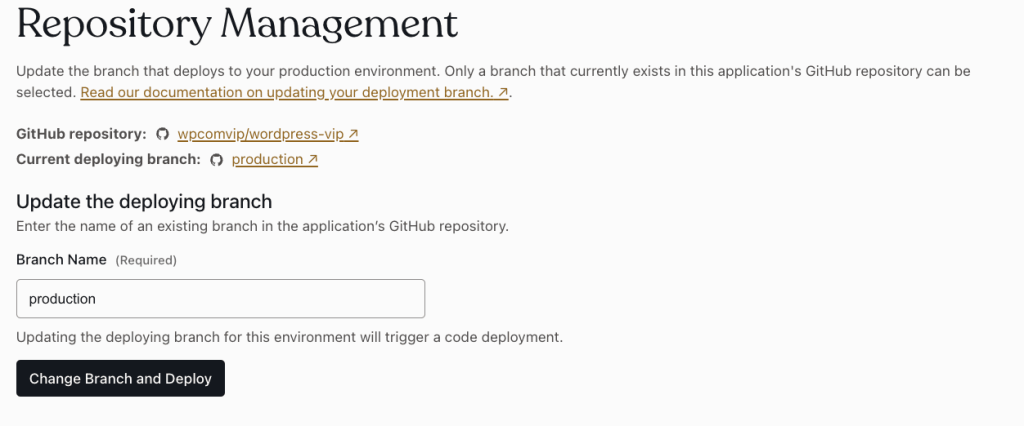
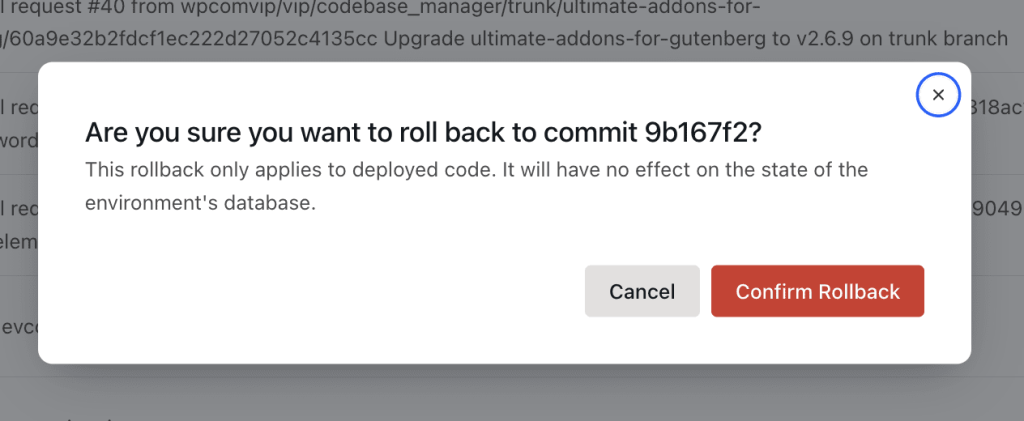
You must be logged in to post a comment.