Great news: We’re enhancing your database management capabilities by introducing read access to phpMyAdmin for all your environments. This user-friendly frontend tool will provide convenient read-only access to your database.
Getting Started
To get access to phpMyAdmin you need to make sure to update your VIP-CLI to the latest version by running the following command:
npm install -g @automattic/vipOnce you’re at least on version 2.38.0 or higher you can simply run the following command:
vip db phpmyadmin @APPID.Environment
Check out our documentation for instructions on accessing and using phpMyAdmin through the VIP-CLI.
The introduction read-only access to your database through phpMyAdmin marks a pivotal moment in our continuous effort to provide advanced tools and features that cater to the evolving needs of our customers. It embodies our commitment to enhancing the development experience, offering a sophisticated yet user-friendly platform for efficient database management.
Need Help or Have Questions?
If you encounter any issues or have questions about using phpMyAdmin, our support team is here to assist. Please open a support ticket, and we’ll help ensure a smooth experience.

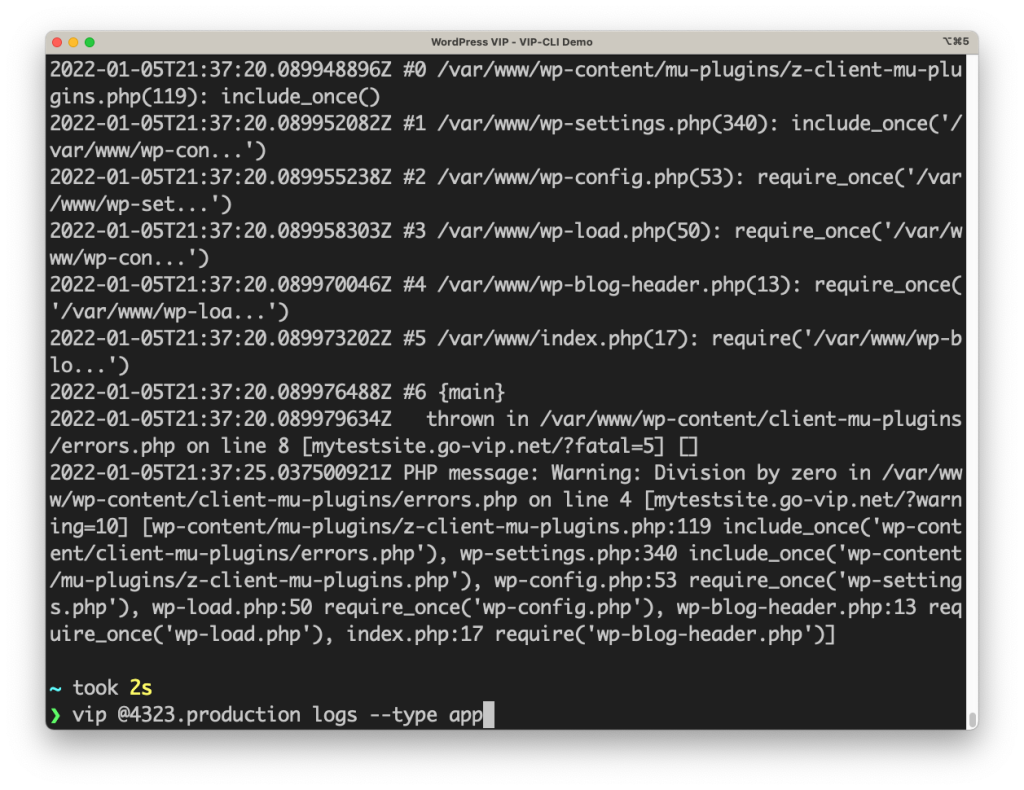
You must be logged in to post a comment.