You can now access application logs via the new vip logs command!
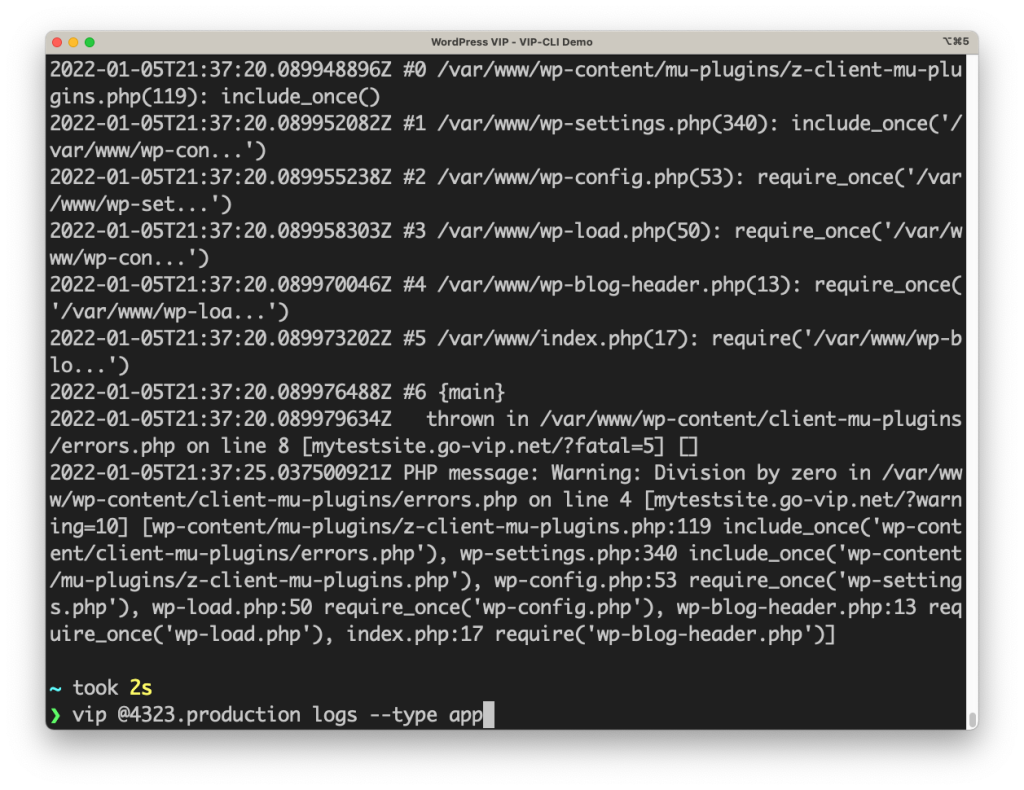
Runtime Logs provides an aggregated, near real-time view into recent application logs generated by your WordPress and Node applications running on VIP Cloud. These logs can provide insights into the current health of an application and can be helpful for debugging issues.
For WordPress applications, you’ll get visibility into PHP Errors including fatals and warnings as well as any logs that are output using the error_log() function. For Node applications, you’ll get all output sent to stdout or stderr (e.g. via console class).
Our documentation for Runtime Logs has details about this new VIP-CLI command including options for alternate output formats and special considerations. Please note that you’ll need VIP-CLI 2.7.0 or higher to use this.
In an upcoming release, we’ll be adding support for “tailing”, which will auto-fetch new log entries. We’re also exploring support for filtering, additional log types, and access to logs via the VIP Dashboard.
We’d love to know what you think including how you hope to use this feature (or what we’re missing); please get in touch!

You must be logged in to post a comment.