Runtime Logs now supports live updates; new log entries are automatically fetched for you!
We announced the availability of Runtime Logs two weeks ago. Using the vip logs VIP-CLI command, you can get a view into recent application logs generated by your WordPress and Node applications running on WordPress VIP.
With our latest release (VIP-CLI 2.8.1), you can now pass the --follow param to trigger live updates:
$ vip @123.production logs --follow
Sometimes referred to as “log tailing” or “follow mode”, this feature will automatically fetch new log entries from your applications at a set interval (currently every 30 seconds) without having to re-run the command multiple times.
Note: You’ll need VIP-CLI 2.8.1 or higher to use the new --follow param (how to update VIP-CLI).
You can also learn more about the flag in our Runtime Logs documentation.
Next up, we’ll be adding Runtime Logs to the VIP Dashboard, so you can choose how you want to access your application logs.
We’d love to know what you think including how you hope to use this feature (and what we’re missing); please get in touch!

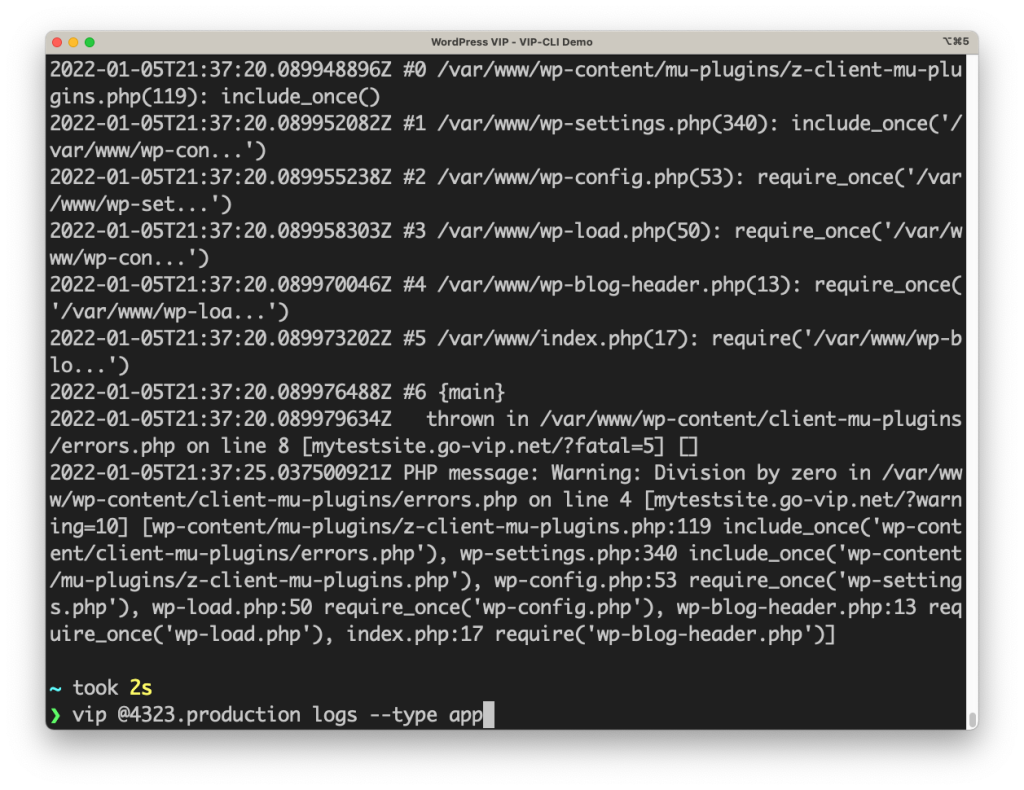
You must be logged in to post a comment.