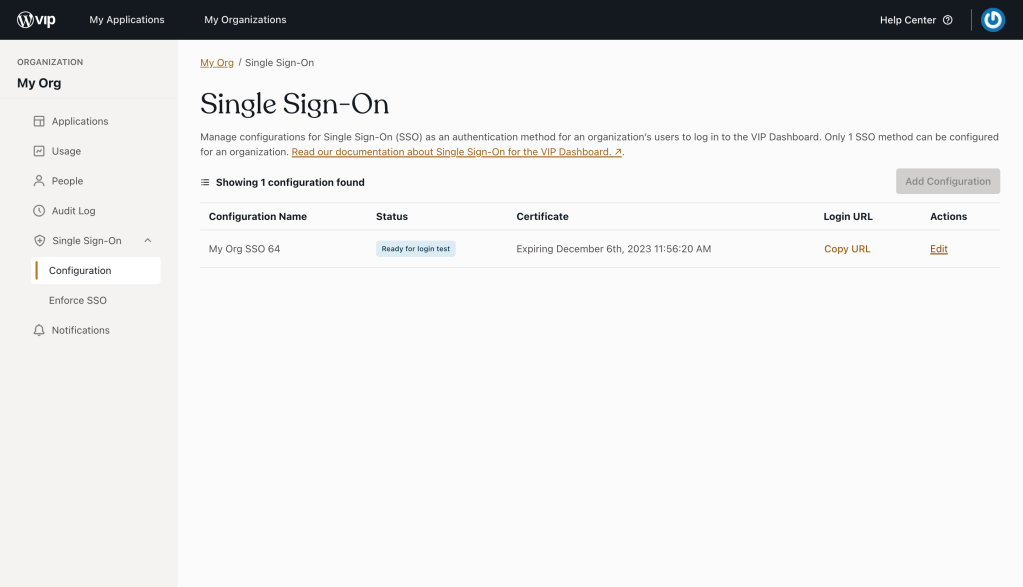With our Single Sign-On (SSO) feature, your team will authenticate into the VIP Dashboard and VIP-CLI with the same authentication flow used throughout your organization’s tools and services. Our SSO integration is compatible with any federated authentication Identity Provider (IdP) that supports the SAML 2.0 standard, including Okta, Azure Active Directory, and Google Workspace. Taking advantage of this new feature will streamline access management, strengthen governance, and ease your onboarding and offboarding processes.
Here’s what’s new:
- Navigation made easier: As part of our improvements to the navigation menu, the Organization menu has also been updated to mirror the streamlined navigation of our Application pages, offering a more intuitive navigation menu structure.
- View your SSO configuration: Our new Single Sign-On Configuration page lets you view and manage your SSO setup easily.
- Configure your IdP: We’ve simplified the configuration process into a simple tool with four tabs to help you navigate the process:
- Identity Provider Data: All the details you need to set up your IdP, easily copy/pastable or exportable for your convenience.
- Service Provider Configuration: A streamlined form to enter your IdP details for a smooth setup experience.
- Email Domains: Manage the email domains that identify your organization’s users.
- Status: Keep track of your SSO setup progress and current status at a glance.
- Enforce SSO: For customers looking to establish more secure authentication protocols, the “Enforce SSO” feature requires users of the organization to exclusively authenticate through SSO and disallows access to this organization for users who have authenticated via GitHub or WordPress.com. Enabling Enforce SSO will automatically disable the Invitation flow for the organization and any pending invitations will automatically expire.
- User Role Migration Tool: With the new “Copy User Role” feature, Organization Admins can seamlessly transfer user roles from social login users to new SSO users.
- Enhanced Dashboard Access Management: We’ve upgraded the Organization “People – Platform Access” page with additional user information columns, filters, and clearer access status indicators to simplify user management and permission migrations. Filter users by their authentication method to gain more visibility into how users access the VIP Dashboard or to easily identify users that need their user roles migrated when Enforce SSO is enabled.
- Debugging Support: Clear explanatory error messages during the SSO authentication flow and detailed documentation.
For more details, please read our documentation on Single Sign-On.