WordPress 5.8 Beta is now available on VIP for sites running trunk with a final release planned for July 20, 2021.
Over 200 tickets have been closed by the Core community, with another 85 enhancements for the 5.8 milestone.
This is a rather extensive beta and is a first look at a lot of the changes coming with the release of WordPress 5.8. The beta is available on VIP for sites running trunk. To test this release, we recommend updating your VIP development environment to run WordPress trunk. Please open a support ticket to request this update.
What is being added or changed?
The WordPress 5.8 Beta 2 news article provides a full list of changes; below you’ll find some of the changes that are most likely to impact the Enterprise WordPress space. As with any release, testing your application prior to release will ensure compatibility with the latest features and security.
jQuery and jQuery Migrate upgrades
As part of the ongoing efforts to keep the bundled version of jQuery updated, the bundled jQuery version 3.5.1 has been bumped to 3.6.0. If you are using the version of jQuery bundled with core you will want to test this upgrade. The full change log can be found on the jQuery blog. The removal of jQuery Migrate has been pushed to WordPress 5.9.
Internet Explorer 11 support is ending
WordPress Support for Internet Explorer 11 is ending this year, which means new features will no longer be tested with IE 11. Most of the changes are being added to this release, giving you the Beta and RC periods to test.
This change focuses primarily on the WordPress dashboard, the block editor, and default themes going forward. The front end of your sites should not be impacted if they support IE 11 currently; however, we do recommend testing your application leading up to the release. If your editorial workflow involves editing content with IE 11, we recommend revising your workflows to use a different browser.
The Dropping support for Internet Explorer 11 article on WordPress.org has more information
Full-site editing
WordPress 5.8 lays the ground work for Full-Site Editing. As part of this effort a new template editor that allows creating new custom templates for a page using blocks has been added.
Themes now have the option to control and configure styling with a theme.json file, including layout configuration, block supports, color palettes, and more.
In addition, the improvements to the block editor brings improvements to how the editor is rendered to more accurately resemble the front end.
Blocks in widgets area
This is a potentially breaking change. In addition to testing this with the 5.8 Beta, you can also test the new widget functionality in the latest version of Gutenberg with WordPress 5.7.2.
With the inclusion of blocks in the widget areas, the WordPress Core team is looking for help to test the new widget area as part of 5.8 Beta. While existing widgets should continue to work, you will want to check your existing widgets for compatibility. Learn more in the call for testing.
How to test
We recommend updating your local development environments to the beta release using the Beta Tester plugin or updating it to WordPress trunk via either the Subversion or GitHub repositories.
You can have your non-production VIP sites switched to WordPress trunk now; please open a ticket and we can set it up for you.
Testing is a vital part of polishing the release during the beta stage and a great way to contribute. ✨

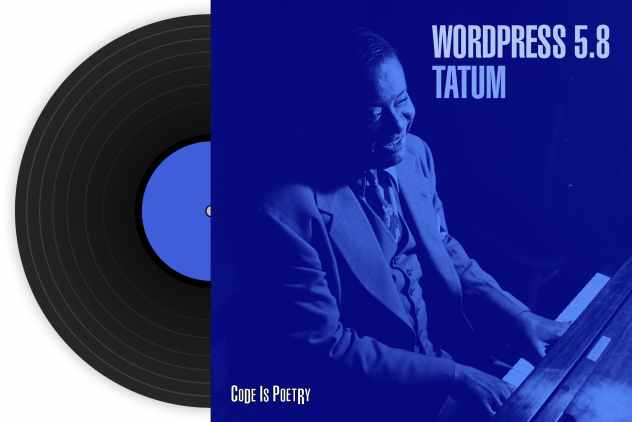
You must be logged in to post a comment.