Formategory is a new plugin available in the VIP Shared Plugin page that allows you to automatically format a post based on its category. It’s handy for auto-appending information to every post within a certain category.
To activate the plugin, simply go to VIP » Plugins & Services and click “Activate” next to Formategory.
Once it’s activated, to format all the posts within a category, navigate to “Category Templates » Add New Template” from the admin menu. Select the category just as you would in a blog post. The text editor here allows you to format the way a post will display.
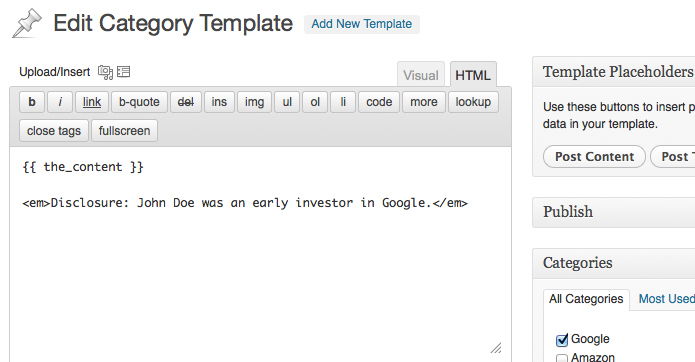
Use the buttons in the Template Placeholders panel to insert placeholders for the post content and/or title, and then add content that you want automatically added to all of the posts in a given category or categories. Publish the template, and it will be applied to all of the posts in the categories you selected. {{ the_content }} will be replaced by the post content; {{ the_title }}, the post title.
This plugin can be activated from VIP » Plugins & Services in your dashboard, and can also be found in the WordPress.org plugin repository. You can contribute to the plugin on Github.

You must be logged in to post a comment.