WordPress 5.3, named “Kirk” in honour of jazz multi-instrumentalist Rahsaan Roland Kirk, is now publicly available. For sites on WordPress.com VIP, we’ve already rolled out the bulk of the enhancements in the new release. For VIP Go sites, we’re still on track to upgrade all sites on Tuesday, December 3, 2019.
Today, we want to share updates on the enhancements in WordPress 5.3 to help you test your application ahead of the new release.
Enhancements in WordPress 5.3
A large portion of the enhancements in WordPress 5.3 is directed at the block editor originally introduced in WordPress 5.0.
Improved Speed in Block Editor
WordPress 5.3 brings enormous speed improvements to the block editor, particularly when working with posts that have hundreds of blocks. Here’s a benchmark of the performance increase with the upcoming release for a post containing ~1,000 blocks and ~36,000 words.
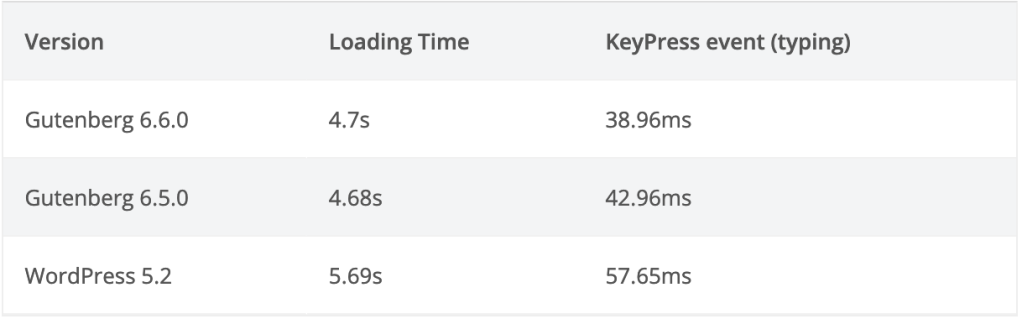
Upgrades to Existing Blocks
Many existing blocks received an upgrade. For example, the Columns Block now includes additional layout options and the ability to set the width on a per-column basis.
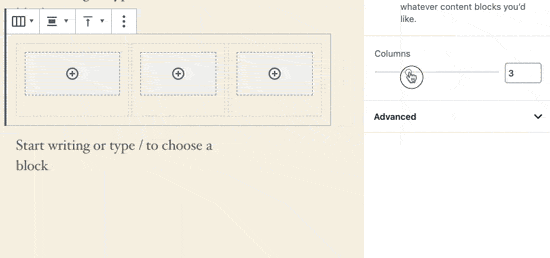
Other blocks receiving an upgrade include:
- Table Block – You can now add header/footer rows directly in the block customization options.
- Button Block – You’ll have more control over color selection and border radius.
- Latest Post Block – You’ll be able to add excerpts (and control their length) of your latest posts.
New Gutenberg Blocks
The WordPress 5.3 release adds a new social icons block that enables you to place social sharing icons virtually anywhere within a post or page.
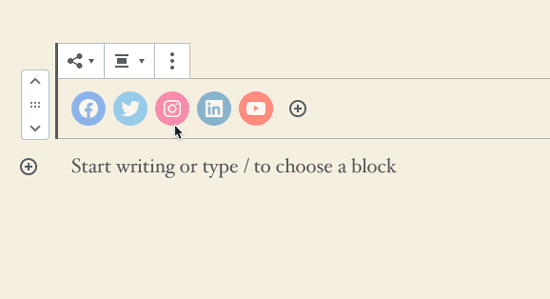
You can also group blocks together and interact with them as a group, making it easier to design reusable sections and templates for your content.
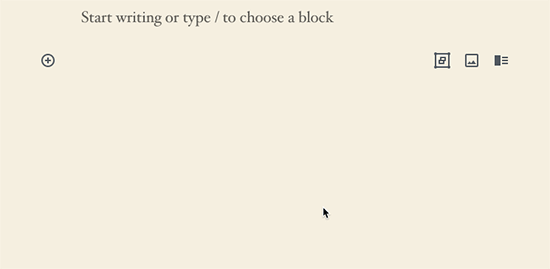
Accessibility Improvements
WordPress 5.3 introduces many accessibility improvements including a number of style fixes: color contrast on form fields and buttons, consistency between editor and admin interfaces, new snackbar notices, standardizing to the default WordPress color scheme, and the introduction of Motion to make interacting with your blocks feel swift and natural.
For people who use a keyboard to navigate the dashboard, the block editor now has a Navigation mode. This lets you jump from block to block without tabbing through every part of the block controls.
Unified Approach for Time Zone Retrieval and Date Localization
WordPress 5.3 introduces new API functions for a unified approach for time zone retrieval and date localization. Previously, date and time components relied on a WordPress timestamp, a sum of Unix timestamp with a time zone offset. This created bugs and a lack of interoperability upstream with external systems. New functions like wp_date() and current_datetime() provide a more reliable way to manage time and date localization.
Improved Experience for Uploading Images
Using EXIF metadata, WordPress 5.3 will automatically rotate images correctly on upload. It also improves large image support for uploading non-optimized, high-resolution pictures taken from your smartphone or other high-quality cameras.
Instructions for Testing WordPress 5.3
For local environments, we highly recommend updating to the beta release using the Beta Tester plugin or updating to track 5.3 (i.e. bleeding edge) via either the Subversion or GitHub repos. (If you’re using VVV, one of the default sites will already be tracking 5.3. For Chassis users, you can switch your install to switch over to a separate checkout.)
How Should I Surface Issues?
If you have any testing feedback or questions related to this release, please open a ticket, and we’ll be happy to assist.

You must be logged in to post a comment.